
Ageing in the Digital Era. The 21st Century is characterised by increasing digitalisation. And as more and more everyday services move online, ‘offliners’ risk being excluded in an era that embraces fast-changing innovation in digital technology. Also, this predominantly concerns older persons who are less, digitally connected than the youth who were born into the digital age. However, the accelerated digitalisation during the COVID-19 pandemic has further emphatised these inequalities, as many older persons struggled to access essential goods and services – from online vaccination appointment registrations, to pensions, food and medication during lockdowns – if they could not access them online.
cybersecurity in the Digital Era.

Ageing in the Digital Era. An Ispos survey found that 84% of Americans are at least somewhat concerned about their online privacy. with seniors expressing more concern than young adults. But given the threats to your digital information, proceeding, with caution is the right choice.
That said, when used properly, the internet can add enrichment to your life. Therefore, video and messaging apps can keep you up to date with long-distance loved ones. Furtheremore, learning and brain game websites can keep your mind sharp and active.
So then, how can you enjoy the internet while protecting your digital safety? Read on for senior tech tips that can enhance your cybersecurity.
Improve Your Passwords

Ageing in the Digital Era. These days, it’s not unusual to have dozens of online accounts. We use the internet to:
- Manage banking
- Communicate with friends and family
- Share on social media
- Shop
- Watch content
- Communicate with medical professionals
Though it may be tempting to use the same password each time you have to make a new account, always create unique passwords. When creating passwords, aim to:
- Use at least 12 characters
- Use a combination of letters, numbers, and symbols
- Avoid personal information that’s easy to find, like birthdays or family names
Track your passwords using a password protector or your browser’s encrypted password filler.
Enable Two-Factor Authentication

Ageing in the Digital Era. Many of the measures for protecting senior online accounts are built into the technology we use. For example, you may notice that more of your online accounts now require you to enable two-factor authentication.
Two-factor authentication requires you to take an additional step to log into your account, especially from an unrecognized device. You may have to:
- Provide a code sent to your cellphone or email address
- Answer a security question
- Use biometrics (e.g., facial or fingerprint recognition software)
By enabling two-factor authentication, you ensure that potential hackers need more than just your password to access your private information.
Be Wary of Unsolicited Messages and Links
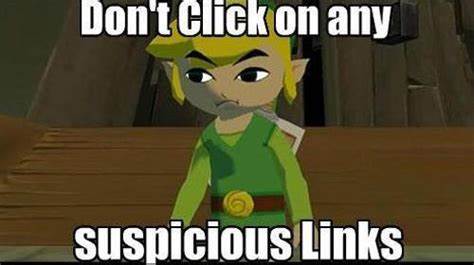
Ageing in the Digital Era. We store a lot of private information on our phones and computers. One of our most important senior online safety tips is to avoid clicking on links or attachments from unknown senders. Doing so can activate malware that steals the data on your device.
You can receive strange messages on your smartphone, email, or social media. While not all of these messages are scams, you’re better safe than sorry.
Delete the message or verify who the sender is (and that you know them personally) before proceeding.
Update Your Software

Ageing in the Digital Era. Most modern technology will prompt you to approve software updates from time to time. You may need to restart the device or plug it in while the update takes effect.
These updates provide significant digital security for seniors. Malware and other digital viruses are constantly adapting. These updates provide virtual patches to keep newer and smarter viruses from infecting your senior tech.
Always take the time to approve updates or set your device to update automatically.
Practice Smart Social Media Usage

Ageing in the Digital Era. Digital privacy for seniors also requires digital literacy. Social media has made it easier than ever to share information with strangers. It’s important to be careful about what you share.
For example, when you’re posting on social media, never share:
- Personal information like your phone number or banking information
- Real-time information about where you’re going or how long you’ll be away from home
- Misinformation that could harm you or others
Check your privacy settings and limit who can see your posts to only the people who you mutually follow. Better yet, spend more time socialising in person and less time posting online.
Become Familiar with Typical Elder Scams
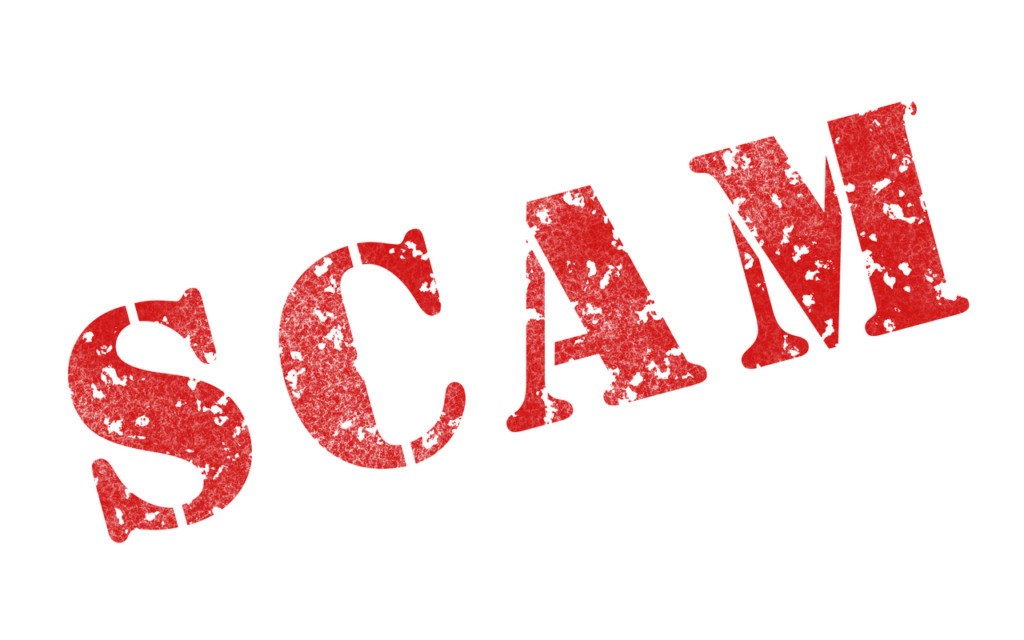
Ageing in the Digital Era. One of the most beneficial things you can do is learn more about cybersecurity for elderly people, specifically. The FBI recently shared that elder fraud reports have risen by 14%, and activity targeting seniors is on the rise. Common examples include:
- Tech support scams: scammers scare seniors into paying for unnecessary services or software to “fix” nonexistent problems on their device
- Confidence and romance scams: scammers pose as someone else online and build a relationship with a senior to eventually ask for money
- Investment scams: scammers offer seniors a false opportunity to invest in a service or product that doesn’t exist
Just as you should take extra precautions before clicking on a link someone sends you, always take extra precautions before giving away money online.
Use Safe Senior Tech

Ageing in the Digital Era. If you’re looking for great senior tech, look for laptops, phones, and tablets that offer:
- Large screens
- Accessibility features like larger font sizes or text-to-speech software
- Intuitive design
- WiFi connectivity
These days, most WiFi-enabled devices have built-in security features. However, you should also consider installing additional security software or apps to add an extra layer of protection. According to Safety Detective, Norton 360 offers the best antivirus app for tablets on the market.
Ask When You’re Not Sure
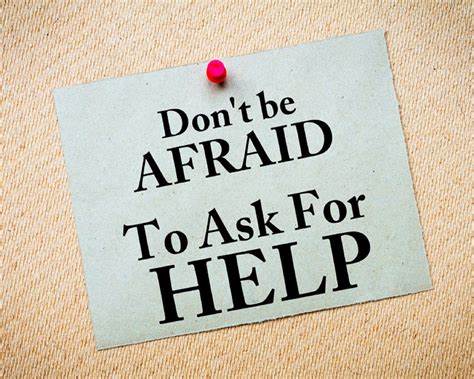
It’s not always easy to tell the difference between a trustworthy text message and bait from a scammer. When in doubt, don’t hesitate to get a second opinion.
One of the many benefits of living in an assisted living community, rather than aging at home, is that someone is always available to answer your questions. Work with your neighbors and staff members to combat elder fraud and other cybersecurity threats.
What if you receive a message claiming to be from a friend or family member, but something about it seems unusual? Reach out to that person via their typical phone number to find out if they’ve been trying to contact you before you engage with any requests.
Stay Safe Online and Off

Ageing in the Digital Era. We live in a highly digital world these days, and senior tech comes with significant pros and cons. While the internet makes it easy to stay connected and continue learning, it also makes us vulnerable to scams and cybersecurity threats.
DONATE
Pensioner Fitness Awards
THE BUSINESS CONCEPT, BEST IN BUSINESS AWARDS
- “MOST INSPIRING SENIOR WELLNESS WEBSITE 2023“
THE GLOBAL HEALTH AND PHARMA, FITNESS AND NUTRITION AWARDS
2. “BEST SENIOR FITNESS AND NUTRITION SPECIALIST 2023“
THE MIDDLE EAST AND AFRICA BUSINESS AWARDS
3. “ MOST INCLUSIVE FITNESS PROVIDER 2023″
THE CORPORATE LIVE WIRE GLOBAL AWARDS 2023/2024
4. ” FITNESS ADVISORY PLATFORM OF THE YEAR“ 2023/2024
In Conclusion
a
Important Note *
Remember that everyone is different, it is ultimately YOUR RESPONSIBILITY to find what your body responds to. So please do your due diligence before trying anything new, including getting Medical Advice to ensure your safety and peace of mind.
Connect with me and leave a comment