
5. Enjoy Online Shopping Simply and Effectively Without Compromising Your Security
Simple and Effective Online Safety Tips2. Going to a physical shop is no longer a requirement when you run out of milk or bread. Now, you can order anything you need (including food, medication, furniture, cooked meals, or clothes) on the internet. And have it delivered straight to your house? Doing so reduces the need to drive to multiple locations and spend hours in queues. So then, it’s not surprising that almost 50% of seniors like to shop online.
Unfortunately, online shopping creates a whole new area of possible vulnerabilities. Such as leaking your payment details or becoming a scam victim. These dangers can be greatly reduced by making sure you’re following a few extra precautions.

Make Purchases Only Through Legitimate Sites
The rise of online shopping demand has encouraged hackers to duplicate hundreds of e-commerce websites. Also, they mimic the look and functionality of their legitimate versions. They’re almost identical which makes it very difficult to differentiate which site is secure.
There’s just one detail that you need to look for. Therefore, if a shopping site you’re on has a little lock sign next to its link that means it’s legitimate. And can be used to check out safely. That small sign means the website is secure from hackers.
You should only visit and use e-commerce websites if they have a small lock sign by their URL.

If you notice a website doesn’t have the lock, refrain from making any purchases until you confirm it isn’t a scam. You can check a site’s legitimacy on websites known for reviewing online security, like TrustPilot.
That way you can access an independent expert review and a site’s safety score, as well as read about other people’s experiences shopping there.
Protect Your Money by Using a Credit Card
Simple and Effective Online Safety Tips2. Buying items with your credit card is the safest method as you aren’t taking the funds directly from your bank account. That way if you happen to get scammed, you’ll be able to dispute your transaction with a credit card issuer.
These kinds of disputes are usually approved without any issues which means you won’t be required to pay for your order, so you won’t lose any money.
If you don’t feel comfortable using a credit card, create a PayPal account and use it as a payment method instead. While it’s directly linked to your bank account (which means it’ll take your money automatically once the payment is processed), PayPal is also known for being good at disputing transactions.
As soon as you report a scam, the company will stop the payment process and your money won’t be taken from your account or you’ll be refunded the full amount you already paid.
I use PayPal for online purchases to make sure my payments are secure and refundable
Consider Getting a Virtual Credit Card for Online Shopping
A virtual credit card is only designed for one-off uses. It masks the numbers of your real credit card, so you’re not giving any information to e-commerce sites that can be linked back to you or your accounts.
Virtual cards create another layer of security for online shoppers.
Even reputable e-commerce sites can be hacked, and stored credit card information is a lucrative bounty for cybercriminals. If you use a virtual credit card when you’re shopping online, your details won’t be exposed in the event of this kind of security breach.

Virtual cards are now offered by most major card providers and banks. American Express, Visa, MasterCard, Capital One, and Citibank all support virtual cards now.
Never Save Your Payment Details
Simple and Effective Online Safety Tips2. Your internet browser or shopping site may encourage you to save your payment details for quicker use in the future. However tempting, it also means that anyone who accesses that website on your device will be able to purchase with your card without your knowledge. It’s particularly dangerous if a hacker breaks into your system or if your device is stolen.
So to be extra safe, it’s worth spending a few more minutes to enter your card number and billing info if it means your bank account stays protected from unauthorized use.
It’s tempting to save your card details for faster checkout, but it can put your card at risk of theft.
Use Only Secure WiFi Connections to Buy Anything
Public internet connections (in cafes, restaurants, shopping centers, etc.) aren’t secure as anyone can easily connect to them without any authentication required.
Cybercriminals are known to utilize this effortless connection to upload malicious code and intercept your online communications. This means that they can see exactly what details you input online, including your payment details and billing address.
To avoid compromising your details, shop online only when you’re connecting to a private WiFi — like the one in your home. This will reduce the likelihood of hackers breaking through your online security and stealing your credit card numbers, PayPal logins, and other data you share.
6. Recognize False and Misleading Information Online
Simple and Effective Online Safety Tips2. Nowadays, anyone can set up a basic website and share any information they want there. Just because something can be found on the internet, doesn’t automatically mean you can take it as a fact without questioning its integrity.
The most common misinformation spread online includes health advice, news or political information, and fake official government requests (like phony tax refunds, social security, and medical care advice).
In a survey investigating online behaviors in the run-up to the 2016 US presidential election, over-65s were found to be more likely than any other age group to visit fake news websites and share links on Facebook.
Fortunately, everybody can use the following practices to make sure you’re getting your information from trustworthy real experts.

Fact Check News and Political Information
Simple and Effective Online Safety Tips2. As anyone can create a website that looks legitimate, it’s become increasingly more difficult to differentiate between fact and fiction in news and politics. Due to the polarization of opinions, many people falsify the information they post online to manipulate readers.
When you’re checking any information online, first check if the article you’re reading has a list of reputable sources to back up its claims.
Strong claims need unquestionable proof backed by science or highly qualified professionals. You should also see if the article has a specific publishing date and a writer who created the piece. Many illegitimate sites avoid posting such specific information to avoid personal repercussions and fines.
Next, you can briefly scan the article for signs of any endorsements which could indicate the company was paid to take a certain angle on the story. These advertisements are usually disclosed at the bottom of the screen or even page notes, so pay great to details.
I also use multiple fact-checking online tools, like Politifact and Snopes which debunk false claims by presenting well-researched facts.

Sometimes just Googling suspicious information is enough to bring up reliable sources that set the record straight.
Use Official Government Sites to Deal With Tax, Medical Care, Retirement, and Social Security
Most official organizations (like Medicare, Social Security, and HM Revenue and Customs), now let you access their services online. Unfortunately, many scammers and fraudsters take advantage of it and create fake websites that imitate legitimate versions to gather your sensitive data.
They also use these companies to carry out phishing. If you think the government has contacted you, you’re more likely to be duped into providing your details.
Keep in mind an official organization would never contact you over the phone or email asking to confirm your tax refunds, social security numbers, or other data.
Instead, they often send you an old-fashioned paper letter that you can send back or ask you to come in and fill in certain documents in person. If anyone tries to contact you claiming to be a healthcare provider, social worker, or insurance expert, pause and call your provider directly to confirm their request.
7. Protect Your Health
Simple and Effective Online Safety Tips2. There is a lot of health misinformation and downright dangerous medical advice online.
Often, the motivation for publishing this type of content is to scandalize readers and get lots of people to share and visit the page. This boosts ad revenue for the website publishing the information.

Get Your Health Information From Trusted Sources
There are thousands of health websites available and not all of them can be used as trustworthy sources of information.
As a general rule, you should check who manages the website you’re on. If it belongs to an established medical company (like WebMD and Mayo Clinic) or a trustworthy government organization (like the CDC), the information you view is unbiased and well-researched.
However, many well-meaning but ill-informed people create websites to spread their beliefs about medicine and health (even if they’re not based on reality). Others create websites with misleading information to promote useless or dangerous products.
Speak to a healthcare professional about any medical advice you find on the internet.
Even when you use the most trusted online sources, you should still confirm with your doctor or pharmacist before you take any action. Trusted healthcare sites are great as a source of information, but they’re not a substitute for professional medical attention.
8. Follow These Simple Steps If You Become Involved in a Data Breach
Simple and Effective Online Safety Tips2. Even when you follow all of the precautions, you may still find yourself affected by a data breach. As companies of any size are likely to experience a hacker attack at least once a year, your data may become compromised through no fault of your own.
Of course, you may also have become a victim of cybercrime or hacking personally. If that happens, you’re far from being alone! People of all ages and all levels of internet experience get hacked all the time.
But following a few simple steps as soon as you become aware of a potential security breach can help you protect yourself from further harm.

Check Your Devices for Malware
Data breaches, particularly those that involve software companies with direct access to your device, may lead to your computer or phone becoming infected with various malicious files. If you suspect you’ve become a victim, run a virus check as soon as possible by launching your antivirus software. Should any malware be found, the software will immediately block and remove it from your device.
Change All of Your Passwords
Though only one of your accounts may have been compromised, any information may aid hackers in guessing your other passwords. Changing your passwords regularly is one of the best ways to protect yourself.
Contact Your Bank and Check for Suspicious Activity
Simple and Effective Online Safety Tips2. If you lost your credit or debit card, it’s a good idea to inform your bank to be on the lookout for any suspicious activity. This will instruct experts to monitor your outgoing payments and take action if they notice anything unusual.
Most banks will have trained professionals on hand to help you protect yourself from the impacts of financial fraud, so let them know as soon as you find out your accounts have been compromised.
Report Any Theft or Fraud to Your Local Police
Finding the hackers who are responsible for breaking into a system or stealing your credentials and money is extremely difficult. However, you should still file a police report to document the crime and have it as proof of your innocence. It’ll help you claim any insurance or liaise with lenders and creditors.
9. When in Doubt, Always Ask for Help
Simple and Effective Online Safety Tips2. Even tech experts sometimes need help navigating their devices’ constant updates and changes. Asking for help will provide you with additional information you may not have initially thought about.
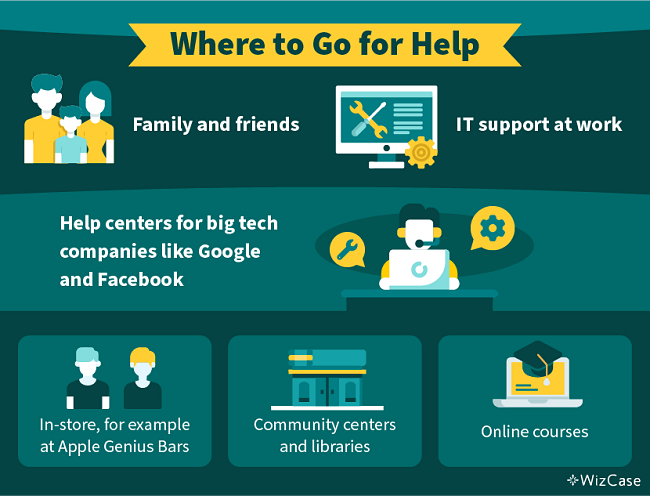
Tech-savvy family members can help but don’t be afraid to reach out to real IT experts. All popular technology companies employ and train multiple specialists to help you with any of your queries.
I usually reach out to tech support through online live chat services, but sometimes that option isn’t available. If that’s the case, I tend to write a descriptive email or simply make a phone call — you can find the contact details needed on the company’s website.
Apple Genius Bar
Apple also provides face-to-face support through the “Genius Bar” which you can find in all of its retail stores. You’ll have to make an appointment through the company’s online website and a specially trained “genius” will help you with any issue you may have. You can also ask someone at your local electronics store or repair shop, they may be able to help with any problems you might have.
Local community centers and libraries often organize computer training classes appropriate for seniors and folks new to technology. These courses are designed to teach you system maintenance, online safety, and computer skills in an easy-to-understand format. These are often funded by banks or government authorities to help protect customers and citizens.
Finally, you can use online courses to learn about online safety and computer skills. They allow you to learn about any topic related to digital life without even leaving your house. You don’t have to spend any money on them either as many sites for seniors offer hundreds of courses for free.
TechBoomers has classes that cover the basics of every internet platform and what you can use it for. GCFGlobal can teach you all about email, internet safety, different operating systems, and even the actual build of a computer.
Don’t Wait for Hackers to Find You — Protect Yourself Today!
Simple and Effective Online Safety Tips2. With more hackers targeting seniors online, it’s crucial to learn how to stay safe on the internet. The good news is that you can take simple steps to protect yourself.

In the ever-evolving landscape of technology, where new online threats continually arise, trust the guidance and expertise shared in this article to ensure your safety. Remembering all the security tips can be overwhelming as there are so many of them. But with a bit of practice, you’ll be able to enjoy the internet safely!
This is Part 2 of a 2-part post
There is a lot of information in this important post, following these guidelines will help you to stay safe online. The post was researched and published by an independent freelance writer Ben Pilkington and I would like to thank James Clark <james.clark@safenetexperts.com> for his collaboration on this informative post.
DONATE
Pensioner Fitness Awards
THE BUSINESS CONCEPT, BEST IN BUSINESS AWARDS 2023
MOST INSPIRING SENIOR WELLNESS WEBSITE 2023
THE GLOBAL HEALTH AND PHARMA, FITNESS AND NUTRITION AWARDS 2023
BEST SENIOR FITNESS AND NUTRITION SPECIALIST 2023
In Conclusion
Staying safe online is your responsibility, however, these guidelines will help you to understand online security. No one wants to be scammed, or have their identity stolen by cybercriminals. so read these guidelines and follow them to remain safe online. It may be a good idea to print these off and have them close to your computer as a reference. That way you can check them when you are online to help you stay safe.
Sources and Resources Cited
Sources
How Much It Costs to Hack a Website & the Real Price of Cyber Attacks – Wizcase
More than half of pensioners shopping online for the first time – Telegraph
OLDER ADULTS AND TECHNOLOGY: MOVING BEYOND THE STEREOTYPES – Stanford Center on Longevity
Seniors Are Using Dating Apps And Tinder Leads The Pack – Forbes
Share of those 65 and older who are tech users has grown in the past decade – Pew Research Center
Social Media Fact Sheet – Pew Research Center
The True Link Report on Elder Financial Abuse – True Link
Top cybersecurity statistics, trends, and facts – CSO Online
US Consumer Security, Privacy & VPN Usage – CouponFollow
What is a virtual credit card and how do you use it? – CNET
Resources
Account and privacy settings – TikTok
Adjust your Facebook privacy settings – Facebook
Centers for Disease Control and Prevention (CDC)
Change Privacy preferences in Safari on Mac – Apple
Change Privacy preferences on Mac – Apple
Control your privacy on Messenger – Facebook
How to protect your personal information – Twitter
Privacy and security settings (Firefox) – Mozilla
Use the built-in security and privacy protections of iPhone – Apple
Important Note *
Remember that everyone is different, it is ultimately YOUR RESPONSIBILITY to find what your body responds to. So please do your due diligence before trying anything new, including getting Medical Advice to ensure your safety and peace of mind.
Connect with me and leave a comment o